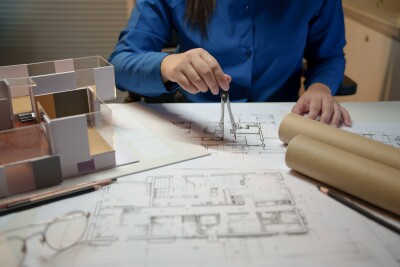Tom Mochty, PS, is senior vice president and director of surveys at Woolpert, Inc., Dayton, OH. Known for developing and implementing advanced position measurement technologies for civil survey and geomatics, in the early 1990s he worked closely with technology developers to integrate GPS with aerial camera systems and ruggedized tablet computers. More recently he’s been driving Woolpert’s use of 3D laser scanning in projects such as the San Diego Airport and the Colorado State Capitol Building. At SPAR 2007 Mochty shared best practices and lessons learned in these projects and others.
Defining ROI
“Before we get into a discussion on lessons learned and best practices,” Mochty began, “I want to talk about a real burr under my saddle” – namely, how best to define return on investment for 3D laser scanning. It comes in several forms, Mochty noted – access to new markets (3D laser scanning helped Woolpert enter some non-traditional markets such as shipbuilding), expanded service offerings to existing clients, increased efficiencies, greater profit margins, improved safety. But often overlooked is the need to recover the initial investment – without this, the real profits are much lower than they appear. Realistic estimates are crucial to financing future purchases. Also, he notes, the investment is too great to simply pass all the savings on to the client – as some clients expect.
Mochty analyzed the typical investment required for a firm such as Woolpert to break into 3D laser scanning:
- Year One – $207,000 total: $150,000 to purchase the scanner and software; $30,000 for 250+ hours of training; $22,000 to upgrade IT infrastructure; $5,000 for marketing
- Year Two – $58,000 total: $30,000 for additional software and support; $25,000 for 200+ hours of training; $3,000 for marketing
- Year Three – same as Year Two
- Year Four – $50,000 to $100,000 to purchase a second scanner or upgrade the existing one
Mochty posed the question: What’s a reasonable goal for your firm – payoff in three years? In four? Is 50% utilization a realistic target? At a utilization rate of 1000 hours/year, the payoff formula of 3000 hours over three years at a billing rate of $75/hour yields recovery of $225,000 or 70% of the three-year investment. Is this enough for your firm, Mochty asks? He also emphasizes the need for firms to establish market-based billing rates for deploying laser scanning in a project.
Continued
Lessons learned
“Your investment does not stop with the initial hardware and software acquisition” – that was Woolpert’s first lesson learned about 3D laser scanning. Bringing this technology into a firm requires a “complete overhaul of your IT infrastructure – servers, PCs, data storage.” It also means a significant training commitment, which incurs direct costs as well as non-billable time. Additional software will be required for post-processing point cloud data and readying it for use with existing design applications. And the technology investment will be ongoing because of fast-paced hardware and software advances, as well as “your own expansion efforts beyond the first system your firm acquires.”
Lesson 2 – Too often “firms would rather ‘sell’ than ‘educate’ their clients.” Why? Practitioners “tend to focus is on the pure technical whiz-bang side of things,” Mochty noted, and in the process often “oversell the technology and undersell its limitations. It’s up to us to provide significant education to our clients on the data that is developed, its uses, accuracies, etc. If we don’t take the time to provide the education, we risk not meeting client expectations.”
Lesson 3 – “Most project instructions lack sufficient detail to manage expectations.” Clients often have limited exposure to the technology, he notes, and service providers frequently don’t do a good enough job of clarifying what work will be performed. Compounding the problem is that “opportunities to collaborate with the client are not always available, and final deliverables may be hard to define” because of the many different types and formats of deliverable required or possible in a project.
Mochty gave a prime example of a poorly defined project scope:
“The bridge surveys will be performed using 3D laser scanning technology whenever possible to provide information of the existing structure for replacement analysis. The scanning technology allows Woolpert to utilize safe work zones without lane closures or impacting traffic flow. The fifteen bridges will be shown in separate DGNs to show the required features.”
The uncertainties and hidden risks in this scope definition are made plain by the following, much improved scope for the same project:
“The scanning will consist of approximately 30 scans to ensure proper coverage of the bridge structures. The scanning will be done from the shoulders and the center median thus requiring the possible closure of the affected shoulder. The use of the Woolpert scan truck will be utilized wherever possible to ensure the safety of the public and the Woolpert personnel involved.
“The processing will consist of: (1) Bridge Under-clearance Diagrams for all fascia beams and for middle two beams of M-1 structure. Provide elevation of all the bottom of beam points where under-clearances are shown. These under-clearances will be at the edge of shoulder, edge of metal, and the crown point of the drive lanes. (2) Bottom of beam elevations for all beams at face of substructure units. (3) Location of substructure units – piers and abutments (includes both faces of all piers at ends of piers and front and ends of abutments). (4) Bridge seat elevations for all fascia beams at all substructure units. The raised portion of the M-1 bridge over M-102 will not be extracted for vertical clearances and bottom of beams; the fascia beam seats and pier locations will be extracted. The assumption applying to this pricing is that the M-1 bridge is 18 beams wide and the two service bridges are 8 beams wide each. Any significant deviation from this assumption will cause a need to adjust this fee. No consideration for bridge bearings was factored into this proposal. Any need for the extraction of anything other than what is stated above will be considered an extra and an additional fee will be applied.
“The deliverables will be made available in MicroStation CAICE files.”
Lesson 4 – “Don’t forget about basic survey principles and field procedures!” Without this, the project will be at risk from improper or inaccurate project control and targeting, lack of consideration for vegetation and other “scene stealers,” improper scan resolution necessary to meet delivery requirements, inadequate contingency planning for batteries and data storage, and other lapses easily avoided by adherence to basic survey discipline. The cost – losing precious margin for error at the outset of the project.
Lesson 5 – “No part-timers, please!” This means two things, Mochty explained. First, “Avoid assigning the scanner to a team that is not committed.” If management brings in the technology, then hands it off to a group “that looks at it as an assignment rather than something they’re passionate about, you’re going to run into problems. We were fortunate enough to be able to dedicate a team to laser scanning, and they’ve done a great job with it.”
Second, “Avoid assigning the scanner to a team that is not going to be challenged with using it every day.” Mochty explains that in the beginning, Woolpert “assigned our scanner to a very competent and dedicated team, but we focused their use of the scanner on ‘pure scanner projects’ rather than everyday work. Just four years ago, there were ‘scanner projects’ available, because there were fewer laser scanning service providers.” As a result, laser scanning became something of a separate business and a different model from Woolpert’s survey business – something that’s no longer true today. “You need to figure out a way to use the technology every day, and not ‘part-time’ it. You can’t afford to have that technology – or that training – sitting on the shelf.”
Continued
Best practices
Best practices for 3D laser scanning developed by Woolpert focus on four areas: project management, survey (dimensional) control, scanning (field) techniques, and post-processing (office) techniques.
Project management
- First, “verify that 3D laser scanning is the right tool for the job.” For firms that have purchased a laser scanner, “it’s natural to force the use of the technology” on every project, Mochty observes, but when not justified, “the results can be painful.”
- “Develop a mutually agreed upon work plan with the client.” The client usually will not have a strong background in laser scanning, which will tend to result in a weak statement of work from the client. It’s in everyone’s interest for the service provider to remedy this “if we want that client back as a repeat customer.”
- “Do not over-design the deliverable.” The client may “see a lot of gee-whiz modeling” that’s possible with laser scan data, but “at the end of the day, it may be that ASCII point files, screen shots, or simply a report is the right deliverable.”
- “Develop a pilot deliverable and review it with the client before proceeding.” Especially for clients that lack experience with laser scanning, this step is a must, Mochty emphasizes. “Keep their expectations in check throughout the process,” he says. “It does take time but it’s well worth it.”
- “Provide the client with a viewer/measurement tool.” Clients want to perform their own measurements – “Make it easy on them and yourself!”
- “Anticipate and verify the QA/QC methods that the client will use.” For example, if the client has as-built drawings, ask for a set, then “incorporate the as-built review into your analysis. We once did a project for a bridge engineer, and with laser scanning we finally found a way to give bridge engineers enough data! But where we fell short was that we did not ask for the as-builts. We didn’t quite understand how they were going to check us – and then when they did come back with the checks on our data, they were quick to point out that our measurements were off in many cases from the as-builts, which made them wonder: how could we be ‘wrong’? The reality was that the as-builts were wrong, but we had to work though that process with them – that was a good learning experience for us.”
Survey (dimensional) control
- Maintain proper target and control layout. “For some reason, many have had to learn this the hard way!” Mochty observes. “I’m also amazed at the number of firms that own scanners, but do not maintain traditional survey teams or equipment.”
- Avoid separate control and scanner teams. “We learned the hard way on this one,” in a project where the control crew was from Virginia while the scanner crew was from Ohio.
- Require a project control report. The report should include a basis for the control network and alignment statistics/metrics. “We can share that with our customer, and they can get a sense of confidence beyond just looking at the CAD data.”
Scanning (field) techniques
- Make sure the survey teams understand how to position the scanner to achieve good incidence angles.
- Review the scans in the field to ensure good coverage before leaving the site.
- Scan with the proper resolution to ensure adequate definition.
- Measure typical sections and other key features as a quality check.
- Field notes, sketches and digital photos are still recommended/required.
Post-processing (office) techniques
- Request a copy of the original design or as-built plans for verification and analysis.
- Submit your findings of these comparisons with the deliverable – “You should try to stay one step ahead of your client.”
- Get backup staff trained ASAP! “The training investment required is intense – you need to get backup staff trained so that the pressure doesn’t fall on just a small group of people, especially with today’s increased workloads. You don’t want the office processing to be a bottleneck.”