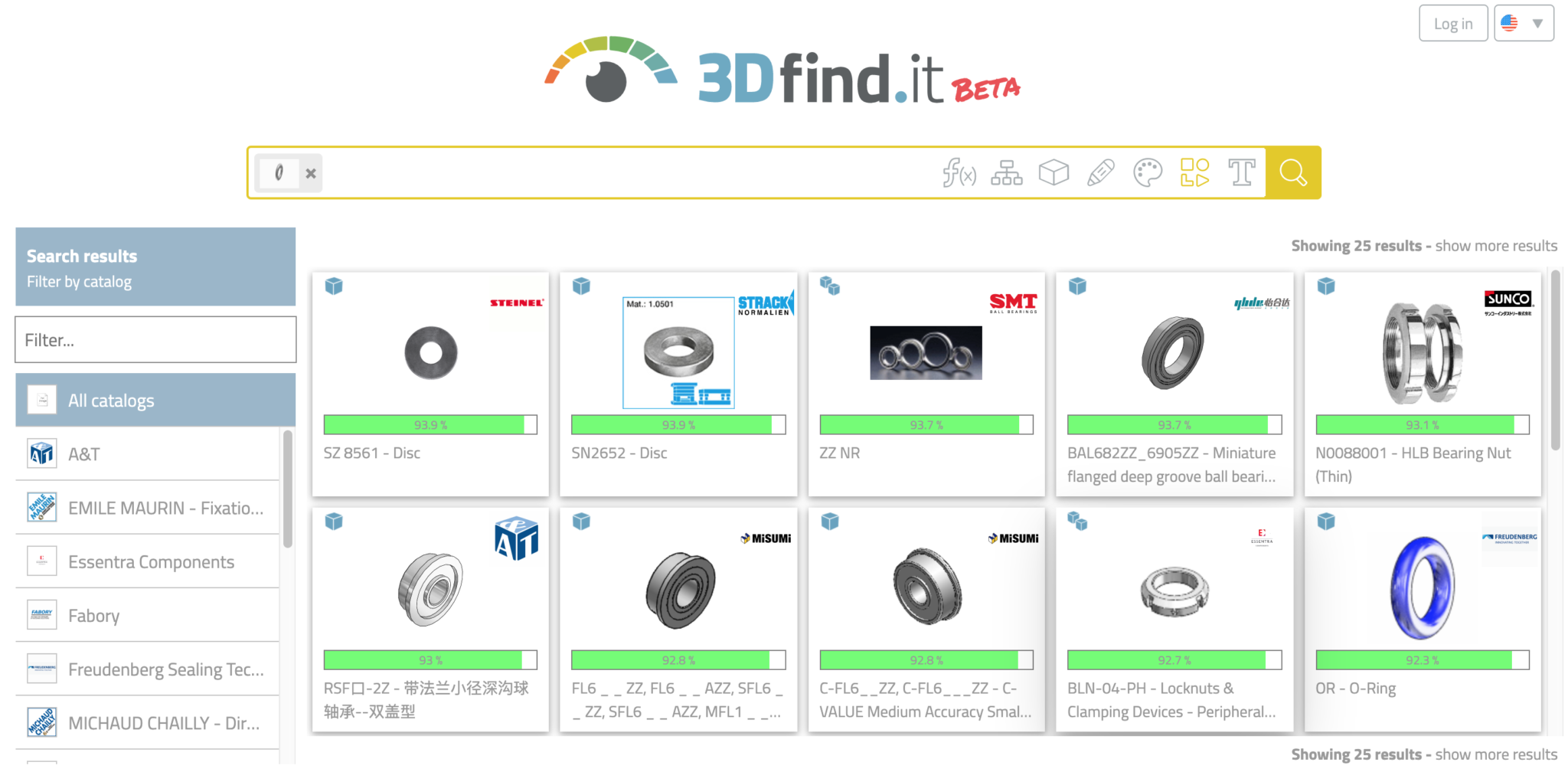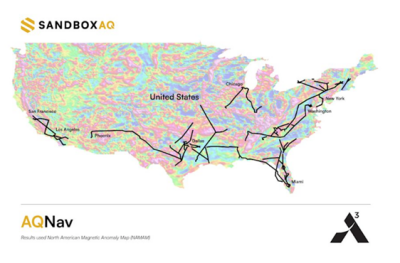The process of creating large-scale architectural CAD models and BIMs is a complex one. Like any multi-step process, there are sticking points where time is wasted – and these are the places in which innovation is possible. CADENAS, a software developer in strategic parts management and electronic catalogs, identified one of those sticking points and set out to fix it. When architects design in Revit or BIM platforms, they start with generic 3D components (such as tables, lamps or chairs), and then slowly begin to replace those components with the specific items called for in the design. Unfortunately, the search to find the specific table, chair, or light fixture that they need often involves going in and out of multiple manufacturer digital catalogs, searching each individually.
When everyday people are searching for images, they use a search engine that crawls and indexes vast databases of images. But when searching for 3D components, there are limits to what a conventional search engine can return. The results are usually too general, and can’t be extensively filtered to get to the specific item that a designer had in mind. Compounding this frustration is the non-standard nomenclature that different manufacturers use for their proprietary parts and fixtures. You may know precisely what you want… but not what to call it.
In response to this need, CADENAS has launched a “Visual 3D Search Engine” that searches through millions of 3D CAD & BIM objects from manufacturer catalogs. The search engine, called 3Dfind.it (which is also its URL), includes some unique and impressive abilities that take it far beyond the realm of what a typical consumer-level search engine is capable of doing. At the time of publication, the company has incorporated nearly 1,300 CAD and BIM catalogs and hopes to have several thousand more available by the end of the year.
3Dfind.it can be used to search through a growing list of manufacturer catalogs for architectural, engineering, electrical, and electronic products. The objects can then be downloaded and used in their design. Depending on the manufacturer, the models are downloadable in a variety of formats. Some catalogs offer over 150 different download formats, including files for Autodesk Revit, Nemetschek ALLPLAN, ArchiCAD, Autodesk Inventor, NX, Solid Edge, PTC Creo Parametric, AutoCAD, CATIA, and SOLIDWORKS.
Focused on usability, CADENAS developed the search engine to get real results that are focused on the technical sector. “When people are searching, they don’t always use the right words. If you use a regular search engine to search for ‘nuts’ you’ll find the type that you can eat, rather than used for engineering.”
The text search string can also be modified via parametric text terms, including the > < and = to specify size. The search engine also offers common corrections to help the user get to the correct term.
Surprising “3D” search methods
While the aggregation of these catalogs into a searchable repository is notable in and of itself, the methods that can be used to search for these 3D objects seem just as revolutionary.
According to software development company CADENAS, people do not always search by words (or the correct ones). Often engineers or architects have something in mind as a vision – they can describe the color, the shape, or what the component is doing, but they might not know the name of it. This makes the search process frustrating – like using the dictionary to look up the meaning of a word that you don’t know how to spell.
To solve this, 3Dfind.it includes a suite of unconventional search methods in addition to text inputs. Search engine users can find 3D items by color (Color Search), by functionality (Function Search), by similarity to another object that they upload (Geometric Search).
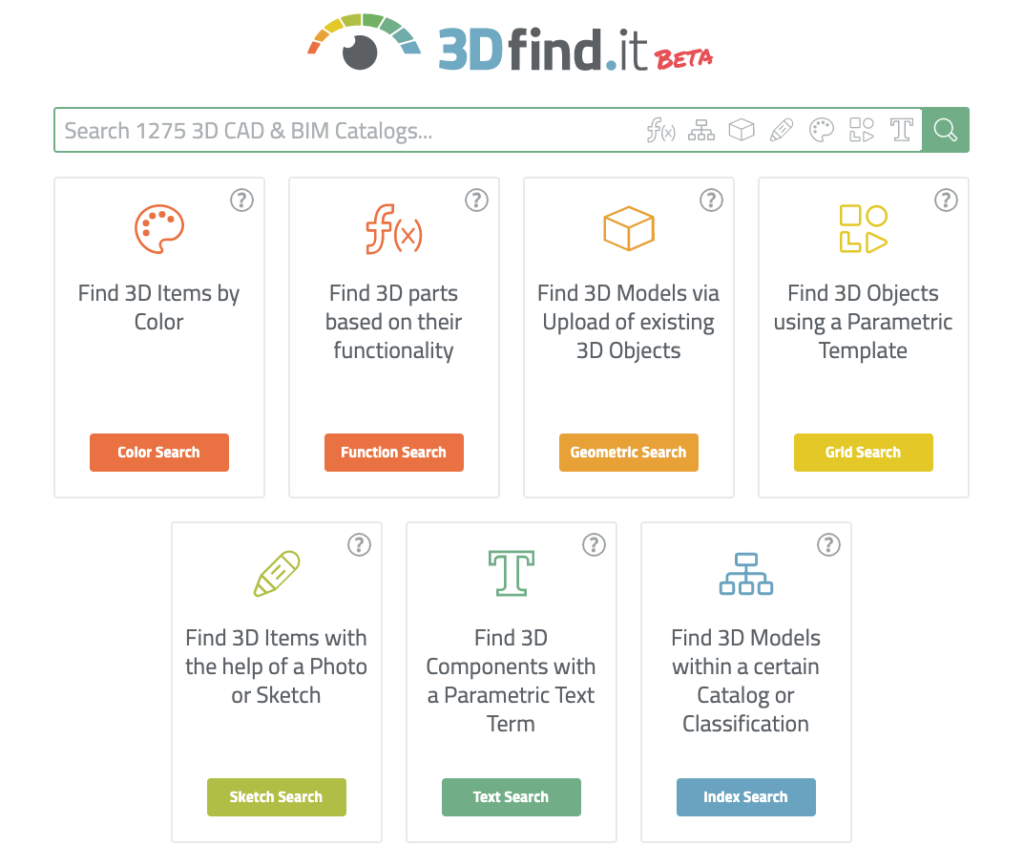
A truly unique addition is the ability to start with the object’s most basic shape and go from there. This type of search starts with the selection of a parametric template (e.g., a cube, cylinder, or another specific shape), which can be manipulated with a simple tool that allows you to change the dimensions and characteristics of the desired object. When the search is performed, the results then return a score, ranked by the percentage match from the desired object’s dimensions to the search results.
Perhaps you have the part you need in hand, and you need to find its corresponding model quickly. You can use the Sketch Search to upload photos of each side of an object to search three-dimensionally, or you can sketch a rough shape of the object onto a blank form. The search engine then matches the object’s shape, dimensions, and other attributes to return possible results.
Benefits for both manufacturers and users
The business model for this search engine is serving two audiences: the engineer/designer/architect that needs to search for components, but also the component manufacturers themselves. When a specific component is included in a BIM or CAD model, it becomes a part of the design and is more likely to be added to a parts list. The benefit, then, to manufacturers is to have their components as findable as possible. In their marketing, CADENAS states that 87% of downloaded CAD parts ultimately lead to a product’s sale – which means that getting those models into the hands of potential buyers is essential.

Like any catalog or search engine, the success of 3Dfind.it will depend on its content reaching a level where it is judged to be reasonably comprehensive, a process that CADENAS is working on as they assimilate more catalogs into their system and work to refine their search tools. However, with the incentive for both users and manufacturers pushing towards the same end, 3Dfind.it could be a significant step towards a more streamlined design process.