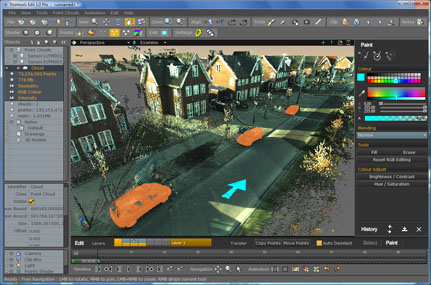This week, Pointools released Pointools Edit, a follow-on to its well-accepted Pointools View Pro, Pointools Model for AutoCAD and Pointools4Rhino. A pre-production demonstration debuted in March at SPAR 2009, presented by Pointools’ Director Faraz Ravi. According to the press release, the focus of Edit is “to provide a post-registration toolkit that prepares point cloud data for production of deliverables reducing the overall project production time.”
Based on the Pointools Vortex point cloud engine and built upon View Pro, Edit enables rapid cleaning, segmentation and recoloring of point clouds. The feature Point Layers allows users to more easily see, for example, an interior scan by moving the walls into another layer and moving them back once an operator’s work is completed. Layers can also be locked.
In addition to rectangle and polygon selection tools, Edit provides a 3D brush tool for easy selection of objects in complex environments. According to Pointools, selections are fast and utilize multiple CPU cores if available. Density can be reduced for faster operation of huge point datasets, and on export, editing will automatically be reapplied to every point.
Edit’s RGB Paint feature retouches values in point clouds using a color-matching and 3D brush with layers for masking and precise control. Photo editing filters such as brightness/contrast and hue/saturation can also be applied.
I’m finishing up a story on how Pointools Edit has been used in automotive manufacturing plants for accurate, low-cost and fast production line planning and simulation. The presentation by Faraz Ravi and Ford’s Don Deming at SPAR 2009 on this subject was jaw-dropping. Stay posted. In the meantime, Pointools videos can be viewed on YouTube.