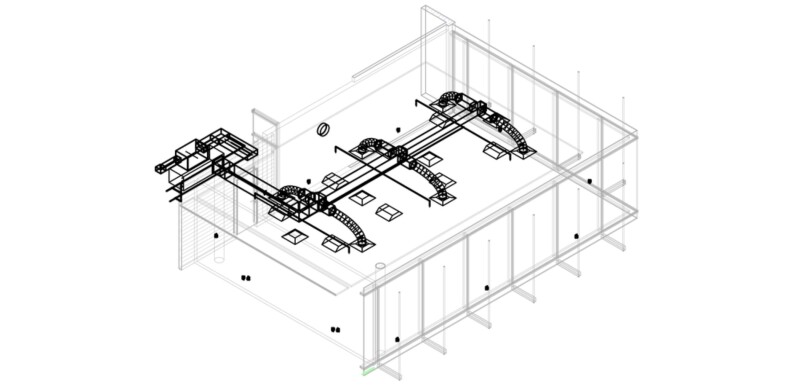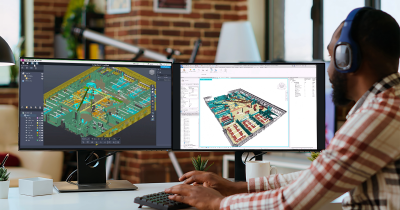The use of BIM in construction projects is becoming more and more commonplace around the world, with some places even requiring it for public projects. With this increased usage, there have certainly been new products hitting the market to address this increased demand, but the space is still dominated by Autodesk’s Revit. It’s difficult to find exact statistics around that market share, but one analysis indicates that Revit boasts roughly 40 percent of the market, with the next three options behind it also being from Autodesk. Precise numbers aside, it’s clear that those working in BIM and digital design more broadly need to at least have familiarity with Revit and its evolving capabilities and add-ons.
To that end, those looking to stay up to date have more work to do thanks to the company’s recent release of Revit 2025. Autodesk releases these updates to their flagship BIM solution on an annual basis, and while this is far from a total refresh of the product, there are incremental updates, additions, and modifications of which BIM professionals need to remain apprised. You can find a full rundown of what’s new in Revit 2025 here, and below we’ll dive a bit deeper into some of those features.
Next Generation Insights
We’ll start with a look at an add-on for Autodesk Insight, which utilizes simulation engines and building performance analysis data that is integrated into Revit to help design more energy-efficient buildings. This update falls into some of the larger company updates we covered recently at Geo Week News around carbon measurements. Revit users can now install a Carbon Insights add-on in Revit for the platform which will analyze the embodied and operational carbon of a design.
Enhancements to Toposolid
When Autodesk rolled out Revit 2024, one of the biggest additions was that of Toposolid, which functioned as a replacement for the now-retired Toposurface. At Arch-Intelligence, they described Toposolid as if “a Floor and a Toposurface fell in love and had a baby,” and Revit 2025 has new capabilities with the element. That includes the ability to create toposolid from a mass face, new smooth shading abilities, tools to excavate volume with an intersecting floor, roof, or toposolid element, and more. See the whole list of new Toposolid enhancements here.

Coordination Model Changes
The ability to easily and cleanly collaborate between stakeholders with one singular source of truth in the form of a model at the center of that collaboration is crucial for a fast-moving industry like AEC that includes so many different stakeholders. This option makes that collaborative process significantly simpler. Revit users can turn this option on to quickly visualize changes made within a model with a three-color palette indicating additions, modifications, and removals that were completed since the selected version being viewed by a user.
Other changes
There are many more feature changes and additions in the newly released Revit 2025, but here are a few other notable ones that haven’t yet been mentioned:
Background Export to PDF - In older Revit versions, users would have to stop workflows while exporting a project to PDF. Now, that exporting will be done in the background while work continues.
Import/Export STEP Files & IFC Export Category Mapping Templates - Different projects and clients will require different file types, and these updates provide more streamlined processes to export a Revit file to other common file types.
Material Browser Improvements - Users can now more easily work with materials within a model, including with a new Quick Rendering setting and the ability to batch select materials.
Multiple Alignment - In a long-awaited update, users can now get a more aesthetically appealing layout for annotations within their models with multiple alignment options.
As noted, there are plenty of other updates, and different features are going to resonate more strongly with some professionals compared to others, depending on the types of projects one generally works on and what one’s typical workflow looks like. That said, it’s clear from the iterative, specific nature of these updates that they come from user feedback. That’s not to say every complaint is addressed in Revit 2025, but each updates speaks to a specific problem users identified in previous versions, and points to similar iterations coming with each passing annual update.
Some of these specific updates also indicate a company following trends within the industry. Environment effects are at the center of all AEC concerns right now, so making it easier to start tracking any potentially outsized carbon emissions from the design phase is crucial. Additionally, the industry is trying to become more streamlined to address growing demand coinciding with a shrinking workforce. There are many ways to do that, but one is improved collaboration between stakeholders, something being addressed by many of the features listed above, and others not discussed within.
Click here for a full list of what’s new in Revit 2025, released earlier this month. Autodesk is also hosting a webinar around these updates next week, which you can find here.