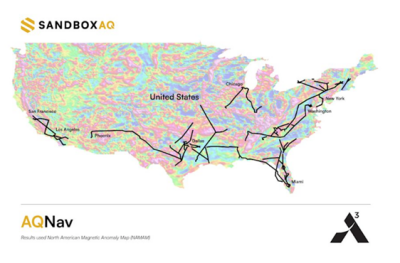Most of us can empathize with the frustration that arises when we are trying to describe a procedure to someone who is not in the same room with us. Perhaps it is on the phone with a relative who needs to reset their smart TV, or at work trying to describe the location of a specific valve that needs to be shut off. Often it is easier to “show” than tell - and that can prove difficult over the phone.
TeamViewer is an application that is meant to solve this problem for enterprise - whether it be in a one-on-one troubleshooting scenario, or built into employee training. By enabling augmented reality and video chats together, the interaction can be improved with clear visual instructions and annotations. Since the company’s foundation in 2005, TeamViewer’s software has been installed on more than 2.5 billion devices around the world.
The new lifeAR app, launched today, is now available for download on Apple and Android devices and brings the power of TeamViewer’s enterprise-grade AR solutions to consumers. The functionality goes far beyond simple video chats, as powered by FaceTime or Google Duo, and instead leverages cutting-edge AR technology. In addition to bringing high-quality AR technology to video interactions, the app can leverage Apple’s lidar scanning and Google’s Depth API to make accurate measurements and placement. This technology is already part of TeamViewer’s enterprise AR solutions and used by numerous companies across all verticals.
The lifeAR app enables mobile-to-mobile group video calls with up to six participants, who can attach a range of AR markers, emojis, text and drawings to the real-world surrounding them, shared and jointly watched live through the camera feed from one of the participants’ phones. AR annotations are permanently attached to real-life objects, even if the device view is momentarily panned away from those objects. Color-coded annotations allow for easy user differentiation and interaction during the experience.
The app can also be used to create “how-to” video tutorials for any type of activity. All sessions can be recorded, paused for making screenshots, and instantly shared on social media from within the app.
TeamViewer CPO Hendrik Witt says that lifeAR builds on TeamViewer’s successful history of AR-based remote support. T
“With lifeAR, we make industry-proven AR technology accessible – for free and for everyone, in every situation. We look forward to hearing about the endless creative scenarios people will come up with while leveraging the power of lifeAR and we are sure this will also fuel our enterprise AR product roadmap.”
The free lifeAR app is available for iPhones and Android smartphones at get.lifear.app.