Suffolk Construction faced a familiar reality capture problem. They were working on a $300 million hospital project consisting of 1,500 rooms and spaces. Using traditional methods—taking digital photographs and organizing them manually—wasn’t cutting it.
As Smartvid.io founder and CEO Josh Kanner told me, his company builds a cloud software platform that enabled Suffolk to capture the data faster, and organize it much more easily. Using Smartvid.io, Suffolk was able to send employees into the field with smartphones to take video of each room and use those videos to produce a smart, searchable database of their construction progress. (The employees could have used wearables or drones to capture the rooms, too.)
The result? Suffolk spent less than half the time on documentation.
How Smartvid.io Works

A field worker documents a space with a smartphone. Courtesy of Suffolk Construction.
The Smartvid.io process, as Kanner explains it, is relatively simple. First, the construction company uploads a Revit file marked with tags for each location they plan to document.
At planned intervals in the construction process, a field worker walks into each location with an iPhone or a GoPro and takes a quick video. The field worker narrates the room as she captures the video. She might say something like, “room 1120,” indicate a specific view in the video, like “north elevation,” or identify an object in the room, like “duct work.” In other words, the worker voice tags anything in the room that might be pertinent to the documentation.
When she uploads her work to Smartvid.io’s platform, the platform uses machine learning (the technology du jour) to recognize the spoken tags in each video. Each time the platform finds a location tag (like “room 1120”), it uses the tag to automatically match the video to its location from the Revit model. Kanner also tells me that the software is designed to recognize common objects in imagery, like steel, scaffolding, windows and so on, without any speech tags required.
Construction Monitoring, BIM, and Asset Management
Give a stakeholder a login to Smartvid.io, and they can easily search your capture data. In the image below, the user has searched for “duct work” and “main lobby” to find all videos showing the duct work in the main lobby. Just like a search engine.
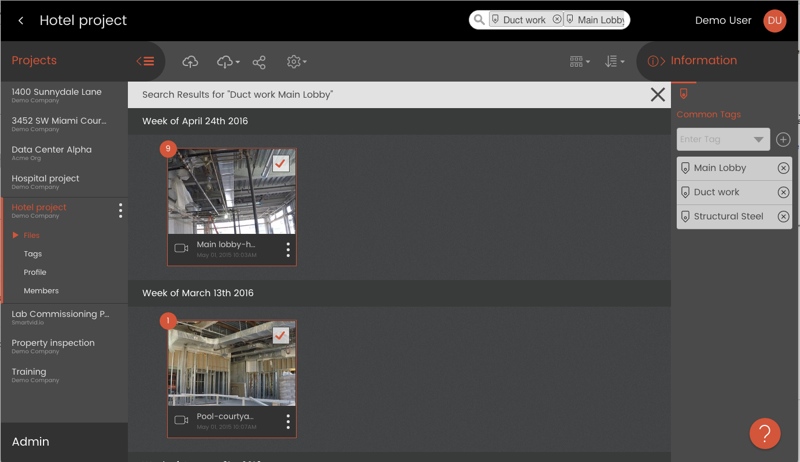
Smartvid.io enables simple searching of reality capture data. Courtesy of Smartvid.io
This allows users to create timelines to visualize how a room or a space has changed over time. If you’re an asset owner and you want to see what some piping looked like before it was covered by a wall, you can perform a simple search to find the visual data that will answer your question.
Kanner tells me that there’s another easy way to locate your data. The Smartvid.io platform creates links that you can place back into your 3D BIM model. Once a link is placed in a specific location, simply click on the link in the plan or model to access the visual data for that location.
Much Faster Documentation
It’s worth going into more detail about just how quickly Smartvid.io allows a company to capture documentation.
In the Suffolk Construction case study, the two companies estimated that snapping photos would have taken five minutes per room, where taking video using Smartvid.io took only two. Multiply that by the 1,500 rooms in the project, each of which was captured three times, and you get a total time savings 13,500 minutes, or 225 hours. And this isn’t even getting into the time saved on organizing data, or searching for it over and over again.
Overall, Suffolk Construction estimated that Smartvid.io gave them a time savings of 2.3 months over their original process, and a smart, searchable database of all their documentation that could be carried through the building’s lifecycle. If that’s true, it’s money in the bank.






