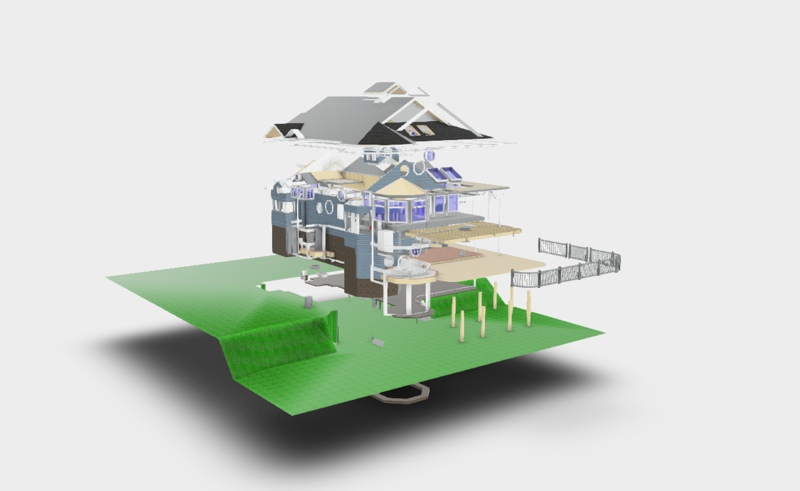Other than the odd news story (like this one about 3DR’s new drone site scan solution) you likely haven’t heard much about Autodesk’s Forge. That’s because it isn’t a new product. It’s something bigger than that—and it might bring about new and better ways of using 3D data.
What is Forge?
Autodesk’s official description calls Forge “a set of Autodesk cloud services, APIs, and SDKs” that allow you to create “data, apps, experiences, and services…”
But what does that mean to you?
It means Forge will allow you to cobble together your own web-based software solution from existing Autodesk software functions (which are really web-based services). Have you ever thought, If only Autodesk made software that combined this function from ReCap and that function from A360? If so, Forge is for you.
“I’m going to use the AWS [Amazon Web Services] metaphor,” explained Jim Quanci, senior director of the Autodesk developer network. In the earlier days of Amazon, the company identified separate software functions—like compute, storage, load balancing, analytics, and so on—and extracted them as stand-alone pieces of software. They put these pieces of software on the web, where they could be re-used by anyone like building blocks. This made it easy for Amazon to scale their processes internally, and eventually became the most profitable part of their business, Amazon Web Services, when they released them to the public.
“Well, we’re going through that,” Quanci said. “As we built out A360, Fusion 360, PLM 360, as we built all these services—we realized we have hundreds of services. Forge is our starting to expose these services at varying levels. You want a mockup red-line service? You want a commenting service, you want a solid model service, you want a dimensioning model service? What do you want?”
Here’s the kicker: The solutions you build can be made available to anyone with an internet connection, and they’re mobile optimized. By way of example, I’ve embedded a viewer application below where you can interact with a photo-based mesh generated in ReCap. Go full screen and play with the options for the full effect.
A viewer built with Forge
To view more Autodesk viewers (including viewers that allow you to “explode” the model like I’ve done in the photo at top), check out Autodesk’s viewer showcase.
To put these together yourself, you simply go to the Autodesk developer website, sign up, and select the services you want. It’s plug and play. Combine two or three services, and you might have a whole new solution that you never even considered before.
Here are just a few examples of what else you can do with Forge.
A New Way To: Get Data from a Drone to the Cloud
Drone company 3DR has already used Forge to build their own enterprise solution. It’s called Site Scan, and it gets 3D data from a drone to the cloud as quickly as possible.
Here’s how it works: You capture data using a 3DR SOLO drone. Site Scan uses Autodesk’s ReCap engine to process that data into point clouds, meshes, or orthographic views. Next, Site Scan uploads that data to the cloud using Autodesk’s A360 service. Now that it’s on the cloud, that data can be viewed by any project stakeholder.
A New Way To: Inspect Assets

Quanci related a story of an unexpected use case: undersea pipelines. In the Gulf of Mexico, he said, these pipelines need to be inspected twice a year. This is because ocean currents can slowly erode the ground support below the pipe, which eventually causes the pipes to break. I don’t have to explain why that would be a disaster.
“So, they run an undersea drone with cameras on it—the thing’s hilarious—it’s got cranes on both sides and it runs along the pipes. Until now, they’ve been doing the inspection with the video—some engineer’s got to sit there and watch thousands of hours of video.”
Using Forge, these inspectors are able to speed the process significantly. Instead of watching video, Quanci says, “grab every 10th frame, run it into ReCap, turn the photos into mesh, turn it into a 3D model, and now the engineer can ‘walk’ the pipe. Fast. They can walk the pipe at about 30 miles per hour, instead of watching the video from that drone submersible that was running the pipe at 3 miles per hour. So they found a much more efficient way of doing it, and what they’re seeing is much clearer.”
A New Way to: Share 3D Data
Autodesk is looking at releasing the Play feature of Memento as a web service.
“It allows you to create a 3D web experience,” Quanci says. “Once you have the model, you want a way to interact with it, too. Whether that’s buttons—maybe you design an experience where you hit the button and get a certain view, or you hit a button and you get textual information about a certain part of the model.”
A viewer built with Forge
Web services like these will make it easy for you to create “experiences” that allow your customers to understand the 3D data you create.
What’s next?
Given Autodesk’s general mission, you won’t be surprised to know that Forge was designed to support more applications (and more kinds of applications) than we can cover here. It can be used to create bespoke design environments simple enough for anyone to use. It can be used to create data extraction solutions—Store one model and let everyone use the derivative service to take only the data they need. Want geometry only? Sure. Want engineering data? Attribute data? Sure.
Beyond that, Quanci tells me, Forge will be used for a lot of applications we don’t expect. Since it was designed to “allow for discovery,” it’s even possible that it will help us find entirely new ways to generate and use 3D data. Who knows what creative people will do with these Forge web services once they get their hands on them?
Quanci tells me that Forge is in its early days, but it’s growing fast. By the Forge Developer Conference in June, Quanci says they could have as many as a dozen web services. By the end of 2016, they may be up to 30 or 40.
But that doesn’t mean you have to wait to build your first app. Go to the website, “slap together a few services, see if it’s giving you what you expected, what you want. And then start using it.”
To find out more, check out Forge’s Developer Conference in San Francisco next month.