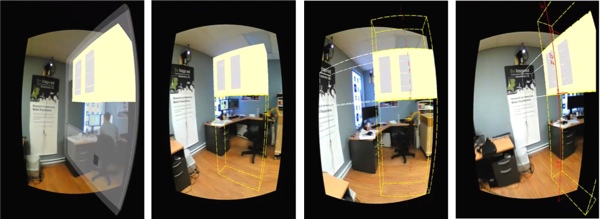By Stéphane Côté, Fellow at Bentley Systems
Construction is a complex process. Designers propose a 3D building concept, and builders create the 3D physical asset that corresponds to the designer’s idea. Unfortunately, construction relies mostly on 2D drawings.
For large infrastructure projects, that means a very large number of spatially inter-referenced drawings. Faced with such complexity, builders often use digital tablets to display 3D models on site and enhance their understanding of the 3D design. Unfortunately, the elements displayed on a tablet may look quite different from the building site—they may have different visual properties or they not even be built yet.
 Going from 2D drawings to a 3D building is a difficult mental step, and it does not seem to be made easier by having an electronic version of the 2D drawings or 3D model on site.
Going from 2D drawings to a 3D building is a difficult mental step, and it does not seem to be made easier by having an electronic version of the 2D drawings or 3D model on site.
At Bentley Systems, we run a little research group interested in such questions. Over the past few years, we have been particularly interested in the potential of augmented reality in the infrastructure world. For this project, we wanted to see how augmented reality could help with the interpretation of 2D construction drawings. We proposed a system that combines the use of 2D drawings and 3D models on site.
An Augmented Reality Solution
One of the questions that users often ask is: “What does that line in the 2D drawing correspond to in the 3D model?” Using our home-built AR prototype based on an Oculus Rift device, two wide-field-of-view webcams, a bit of hot glue, and an AR application that we developed, we wrote a selection tool that answers that question by highlighting the correspondence.
To use it, the user selects an element on the 2D drawing and the system highlights the corresponding 3D element in the physical environment. The meaning of each 2D element then becomes very clear, as the user sees it in 3D, at its intended location.
In the figure below, the top demonstrates the user view before he selects the cabinet indicated by the red arrow. The bottom demonstrates the user view after he has highlighted the cabinet–notice that it is opaque and stands out from the rest of the model.
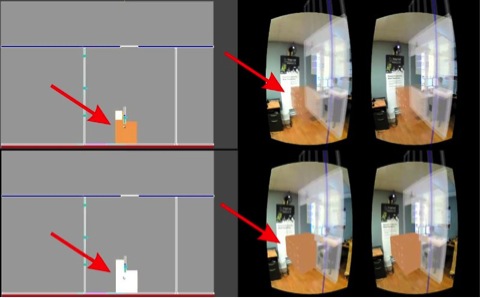
Of course, since the user is in an augmented environment, he can walk around the highlighted cabinet. This allows him to see it from various angles, which further enhances his understanding of the cabinet’s size and position.
Inversely, he could also click on an element in the augmented 3D model, and see the corresponding 2D element(s) get highlighted in the 2D drawing.
 Giving Even More Context
Giving Even More Context
That feature proved to be useful, as it facilitates the understanding of the relationship between 2D drawings and their corresponding 3D model.
However, to get good 3D perception, it is equally important to display the 3D model in a way that is visually clear and unambiguous. Unfortunately, a 3D cabinet model floating alone in the air is of little help (see the figure on the left). We are not used to such images – cabinets don’t usually fly in the air…
We needed to show connections to some of the surrounding physical objects. So we proposed adding context to the scene in 3 different ways: the virtual wall supporting the cabinet, projection lines, and projection lines dimensions.
Initial tests revealed that, although adding neighbor elements was useful to enhance 3D perception of the position of the cabinet, the addition of projection lines was even more useful. Projection lines helped subjects identify the actual 3D location of those floating elements with respect to the physical environment – they made things more clear visually. We hypothesize that this is caused by analogy with 2D drawings, in which users are used to see such projection lines. And perhaps 3D dimension lines would be even more useful to builders as they might save them from having to repeatedly look at drawings to take measurements.
Those images are actually best viewed live – as shown in our video demo below.
What’s Next?
This is a very small baby step in a new era. We can easily imagine a future where construction workers would wear augmented reality headsets that display the 3D model at full scale and at its exact location, as well as assembly instructions and schedule, delays warnings, material location and next delivery time, etc. Possibilities are numerous and fascinating… Of course, issues like stability, accuracy, safety, and real time data availability are likely to be quite challenging in a dynamic environment such as a construction site. Those are certainly interesting challenges for future investigations!
You can read the full investigation in: Côté S., Beauvais M., Girard-Vallée A., Snyder R., 2014. A live Augmented Reality Tool for Facilitating Interpretation of 2D Construction Drawings. Proceedings of the Salento AVR 2014, 1st international conference on augmented and virtual reality, Lecce, Italy.