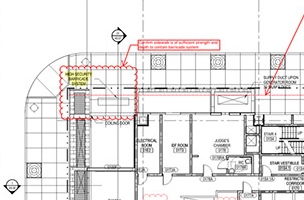Bluebeam Studio session.
This week’s post is a continuation of last week’s hands on review of Bluebeam Revu. As I mentioned last week I will cover Bluebeam Studio, a light document management system and cloud based collaboration tool that is included with all paid versions of Revu.
Bluebeam Studio includes several components that are roughly divided into two section called “Projects” and “Sessions”.
A “Project” works like cloud storage or a remote server. You have to have a paid version of Bluebeam Revu in order to create a Project, but anyone with the free version can be granted access to the data stored in a Project. The creator just has to send them an invite via email with the appropriate credentials. (Full disclosure: I never could get the application to send the invitation directly. I had to copy the invite into Outlook and send it from there.)
While Revu is a PDF software, Projects are not limited to PDF file types alone. Any type of file can be loaded into a Project as long as it is <200 MB in size. Total storage space in a Project is unlimited. All documents can be checked out for editing offline, downloaded for storage, or edited in place. If you lose internet connectivity while editing, Revu keeps track of your changes and updates the Studio Project the next time connectivity is restored.
The one thing that separates Studio Projects from any other cloud storage is the record keeping aspect of the system. Because of the way that Revu tracks all changes made to the PDF, users working off of the Project docs can see all changes made. In fact, you can select settings that will automatically email you alerts for individual Projects, changes from any one or multiple Projects, or even a daily digest of all Session and Project activity. It’s a very handy place to keep everything, especially when you are in the bidding phase or during the collection phase when various users are inputting information and trying to keep up from differing physical locations and/or time zones.
The “Session” tool works a bit like a webinar. Participants can be allowed to Save, Print, Markup and Add documents to the files used in a Session. You can have up to 500 participants in a single session and invitations go out via email in a workflow that is very familiar to users of GoToMeeting or WebEx. The host then selects the PDFs that are to be covered in the meeting and loads them into the Session. I must admit that I was a bit disappointed with the Session product.
After some thought, I came to the conclusion that Bluebeam is a victim of their own success. From the overview, I immediately thought of many ways that I would like to use Sessions and quickly found it lacking some key abilities. Foremost, there is no audio channel. You have to use another application to create the conference call if you want to communicate verbally. You can only view PDFs. While this makes some sense, the fact that Studio Projects allow for the cloud storage of any type of file led me to the conclusion that any file in “Studio” could be viewed in a “Studio Session”. Not only is this not the case, there really is no connection between the two. If I have a “Project” with several folders containing all of the images, field notes, contracts, etc. that we all want to talk about in a Session, I can’t simply refer the Session to the Project already in Bluebeam Studio. I have to manually load all of the files into the Session each time we have one. On the plus side, all participants can be allowed to control the session and you can do so without having to switch presenters. You can also have different users look at different PDFs as opposed to mirroring the same screen for all users.
On its own I was not as impressed with Studio as I hoped to be, but when you consider it as a free add-on to any paid version of Revu it starts to look rather powerful. The basics are there, and if Bluebeam wants to become a project management hub I think they could do so with a few additions to the Studio product (audio for Sessions, viewing of all file types, larger single file limit, etc.)
Even so, it doesn’t diminish my appreciation for Revu itself. As I stated earlier, Revu so far exceeded my expectations that when I learned of Studio I set my expectations for it somewhere just below unrealistic!
As I mentioned last week, Bluebeam offers a free 30 day trial if you want to take a look. There are loads of features that I am still discovering and therefore failed to mention, even with two articles. The PDF Package tool for recording and saving email chains is alone worth the price when your Outlook inbox looks like mine…