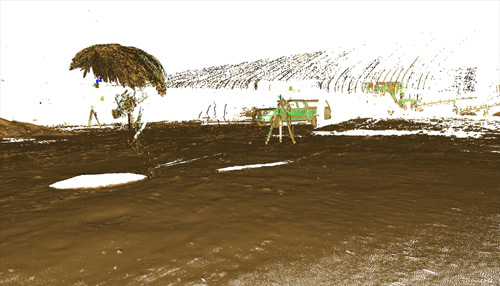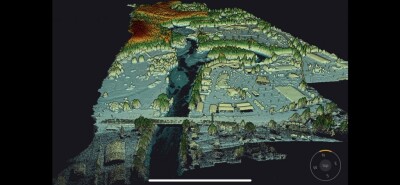They say necessity is the mother of invention and nothing brings out the inventiveness in people like a looming deadline. I’ve been fortunate enough to perform a volumetric analysis for a client of mine every year for the past four years. The volumes of the product piles that this client has onsite need to be quantified for accounting at the end of each fiscal year.
The only catch is that I have to do this for four different sites in three different states and they all need to be done the same week. Finding a seven-day period in the southeastern United States with good scanning weather is just about impossible. As a result I’m getting pretty good at scanning in the rain. So, with a nod to the fact that doing this probably voids the warranty on the scanhead, here are my tips for getting it done when it has to be done in the rain.
- Be Realistic: If you can avoid scanning in the rain, please do so. There is a point when the rain is too heavy for anything (except raindrops) to show up in the point cloud. But, if you can see through the rain to the asset you need to capture, so can the scanner.
- Be Informed: I use the “Radar Now” app on my phone to look for windows of clarity or very light rain. With a phase based scanner you only need 7- to 9-minute windows to get good data. Watch the movement of the rain and clouds. Usually there is a “grain” to the pattern of rainfall. Try to setup the scanhead so that you and your umbrella are between the rain and the scanhead to block as much rain as possible from hitting the unit. Scanning “across the grain” seems to miss more raindrops. If you look at the point cloud, you can see what looks like spray coming off of the scanhead in the direction the rain is moving. Scanning across the grain keeps this out of the data you need to use. Also be aware of the type of storm you are in. If I can’t play golf in it, I’m not scanning in it.
- Be Prepared: Equipment-wise this means rain gear for you, targets that are weather proof and a golf umbrella or two for the scanhead. Psychologically, be aware that everything will take more time to complete – including processing in the office.
- Be Thorough: Hopefully all of you keep lens cleaning equipment with your scanhead. You will definitely need it. The movement of the mirror on a phase-based scanner reduces the chance of water getting on the lens but you should check for water spots between each scan. After the day is done, be sure to wipe everything down and let it all air dry before putting it back in cases.
- Be Creative: Once you get back to the office the real creativity begins. You are going to have a lot of trash in your point cloud. There will be two basic types: 1) rain that was picked up by the scanner and 2) puddles on the ground that gave you erroneous data due to the refraction qualities of water (the results will show points that are below the surface of the ground). Cleaning this data out by hand is incredibly time consuming and should be avoided at all costs. I have a couple of methods for cleaning and feature extraction that I would recommend:
- Low Detail Method: If dense point clouds are not needed, then extract the data you need through point selection or by drawing 3D polylines. This lets you skip the bad data without having to completely remove it. Think of your mouse as the rod-man of your survey crew and perform the survey virtually in your nice, dry office.
- High Detail Method: If you need all of the data a scanner provides, try using the auto surface algorithms before you perform any hand cleaning. I use Cyclone and the “Region Grow” tool. The trick to maximizing this tool’s potential with data collected in the rain is to flip the UCS so that you invert the “Z” axis. This allows you to grow a smooth surface on the underside of your point cloud where there was no rain. If hand cleaning is necessary, I suggest sub-selecting cross sections via a limit box to allow for more efficient editing.
I sincerely hope that none of you ever have to use any of these tips to get your product delivered on time. Necessity certainly spawned each of these methods but working in the rain can be a real Mother. They have saved me a lot of hours but I wouldn’t wish working in wet boots on anyone.