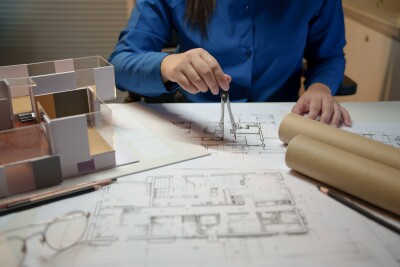While browsing the Laser Scanning Forum last week I came across a post asking for a “Quick overview of web based deliverables” from point cloud data. The post mentioned that they wanted something that did not require browser plug-ins and was interested in annotations but not necessarily measurement tools. I started thinking about this and while I was able to compile the standard list rather quickly I began trying to adapt other software to fit the bill and believe it or not I found a pretty reasonable substitute!
In case you are unfamiliar with these types of applications, the basics are that they allow you to start with a plan view or thumbnails that show you where each scanner position was during a project. By selecting the thumbnail, or scan position in the plan view, a panoramic viewer is launched allowing users to view the point cloud (and other data in some cases) from the point of view of the scanner. Users can pan left and right, up and down, as well as zooming in and out. Many offer additional tools such as markups, point to point measuring, data extractions, and more. For posterity, let’s cover the major applications (in no particular order) that are purpose-built for the job, along with some of their features that I found most interesting. My apologies to anyone left out (feel free to raise your hand in the comments!). As you know, keeping up with every application can be a bit daunting; especially when some are only released on one continent or the other.
(Editor’s note: We wrote up the brand-new CloudCaster last year.)
BTW, when was the meeting where they all decided on the capitalization scheme for naming these apps?
- Leica TruView
- Measure and markup tools
- Export markups via XML
- Modeled Objects in Point Cloud are viewable
- Requires Internet Explorer with Active X
- Faro Scene WebShare
- Browser independent (requires Flash)
- Measure and markup tools
- LFM NetView
- Master-Slave mode for remote demos of projects
- Split screen to view up to four scanworlds at one time (including auto alignment of viewpoint)
- Can be tied to LFM Server or to standalone dataset
- Modeled Objects in Point Cloud are viewable
- Includes Markup and Measuring tools
- Kubit VirtuSurv
- Links to Windows programs for sending coordinates and measurements (Excel, ACAD, Notepad, etc.)
- Users can measure between two different scan positions
- Users can create custom macros for linking to other applications
- Users can perform some modeling and line creation
- Modeled Objects in Point Cloud are viewable
- Supports PTX, PTZ, FLS, FWS, RSP w/ e57 support scheduled to arrive later this year
- Allpoint Insight
- HTML 5 based
- Supports ZFS, FLS, & PTX
- Data is hosted as opposed to locally stored
- dhp:i Dynamic ScanView {check YouTube for examples (audio in German)}
- Converts existing TruView project files to HTML 5
- Browser Independent (No Plug-in)
- Uses Gyros and Accelerometers on iOS devices
- iqSOFTlab ScanManager
- Three versions available; Viewer (free), LT, and PRO.
- User can create cross sections of Point Cloud data
- Measurement and markup functions
- Pro version allows geometric modeling and interaction with CAD/CAFM
- Supports PTX, FLS, FWS, RSP, & ZFS
While one would think that this many options would be enough, I have had clients that find problems with each (too complicated, IT won’t approve plug-in(s), do not want data extraction functions, etc.). This led me to try to convert panoramic viewers to offer as a solution to these clients. My most successful convert was TourWrist. This app uses equirectangular images to create panos that are viewable on any internet connected device. It uses the accelerometer and gyroscope on iOS devices for panning and planar acceleration (zooming in & out) and allows for dragging and dropping of tool buttons. These buttons can be used as links to neighboring panos (ScanWorlds in my use case), hyperlinks, multimedia content, social media and so on.
For testing purposes I took the cube map from a TruView file and ran it through Pano2QTVR to recreate the equirectangular image. Since the TruView was of point cloud data the resulting pano is of a point cloud as opposed to imagery. While it is a free application (both authoring and viewing portions) it is also publicly available. There is no way to keep your work private. While this will be a problem in many industries it may be a welcome perk for those in heritage and A&E settings that are looking for publicity.
You can view my test case on Tourwrist and see if it might be a solution worth adding to your arsenal.